
The social media management tool standoff
Read this handy guide to see which management tool is right for you.


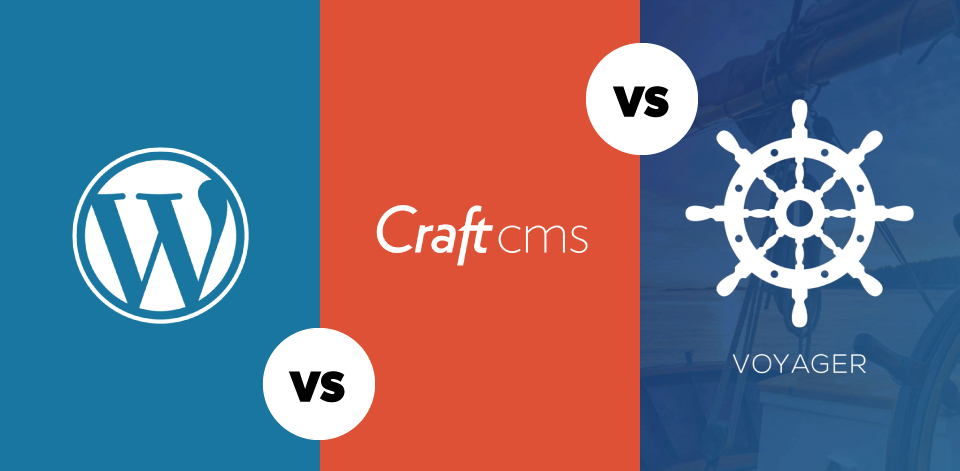
Content is king, but sometimes it’s tough to manage.
Content is king, but sometimes it’s tough to manage. If you’re looking for better ways to wrangle your team’s content, there are a number of systems out there. We’ve seen the good, the bad, and the ugly of CMS, and we’re happy to report what we’ve found. Read on to discover what system is right for you.
Weigh the pros and cons of each platform in the table below:
| WordPress | CraftCMS | Laravel with Voyager | |
|---|---|---|---|
| Target Customer | Web admins, marketers | Content managers and front-end developers | Back-end developers |
| Intended Use | Websites with simple data relationships meant to be managed by hands-on marketers or web admins | Content-heavy websites with complex data relationships meant to be easily authored by content managers | Software-heavy websites/webapps with custom needs |
| Limitations | API integrations and complex data relationships are possible but not easy; not intended to run software | API integrations are possible but not easy; not intended to run software | Voyager CMS capabilities are not robust. Code must be written, not one-click installed |
| Plugins | 50,000+ plugins | 500+ plugins | 128,000+ packages |
| Themes | 50,000+ themes | N/A | N/A |
| Performance | 389ms | 413ms | 292ms |
| Platform Price | Free | $299/site | Free |
| Implementation cost | $$ | $$ | $$$ |
These comparisons are based on our personal experience of working with hundreds or websites and should be read as our personal opinions. There are too many influencing factors to consider all of them. This comparison is meant to be a very high-level view. For a better analysis of which CMS might work best for you, please contact us for a personalized professional consultation.
Each technology was set up to return an HTML file displaying Hello World. Tests run with ApacheBench running 500 requests with max concurrency of 10. The average of 3 tests was used. All tests for all technologies were run back-to-back on the same development machine for consistency.
Built for web admins
Websites with simple data relationships meant to be managed by hands-on marketers or web admins. Suitable for company websites, marketing sites, micro-sites and blogs. Provides robust content publishing options. Themes and plugins allow a savvy web admin to change site appearance and functionality to a degree. Many integrations with 3rd party services are available as plugins.
While API and software integrations are possible, this is not WordPress’s intended use. Not intended to run software. Themes and plugins can be confusing to install for new WordPress admins and may require some level of development skills.
50,000+ plugins available for extending functionality, the largest CSM plugin library in the world.
Estimated 50,000+ themes for sale
In our ApacheBenchmark testing, generating Hello World in an HTML file took a median of 389ms to load. With WP Engine hosting, WordPress provides the fastest page load time and most robust security/uptime of all three options at only 60ms to load.
Free
Depends on the design, size and functionality of the website.
List employees
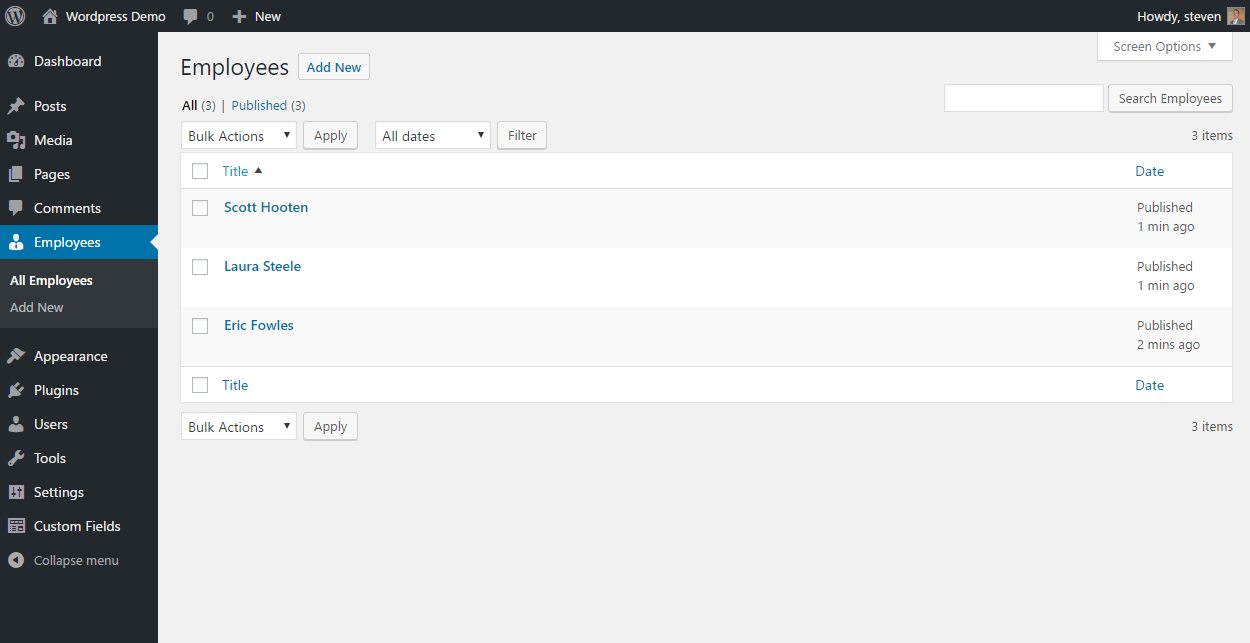
Edit employee

Content managers and front-end developers
Content-heavy websites with complex data relationships meant to be easily authored by content managers. Designed for the easiest content management experience imaginable including live loading previews while editing content. Does well with reusable or complex data relationships that have lots of content. Robust content publishing options. Built for easier development.
API and software integrations are possible, though not as simple as using a full framework. Not intended to run software. Web admin is typically not able to change the look/feel of the site.
500+ plugins available.
None – not supported by platform
Fairly fast performance, comparable to WordPress. In our ApacheBenchmark testing, generating Hello World in an HTML file took a median of 413ms to load.
$299 one-time cost per site for unlimited web users
About the same (sometimes less) than WordPress.
List employees

Edit employee
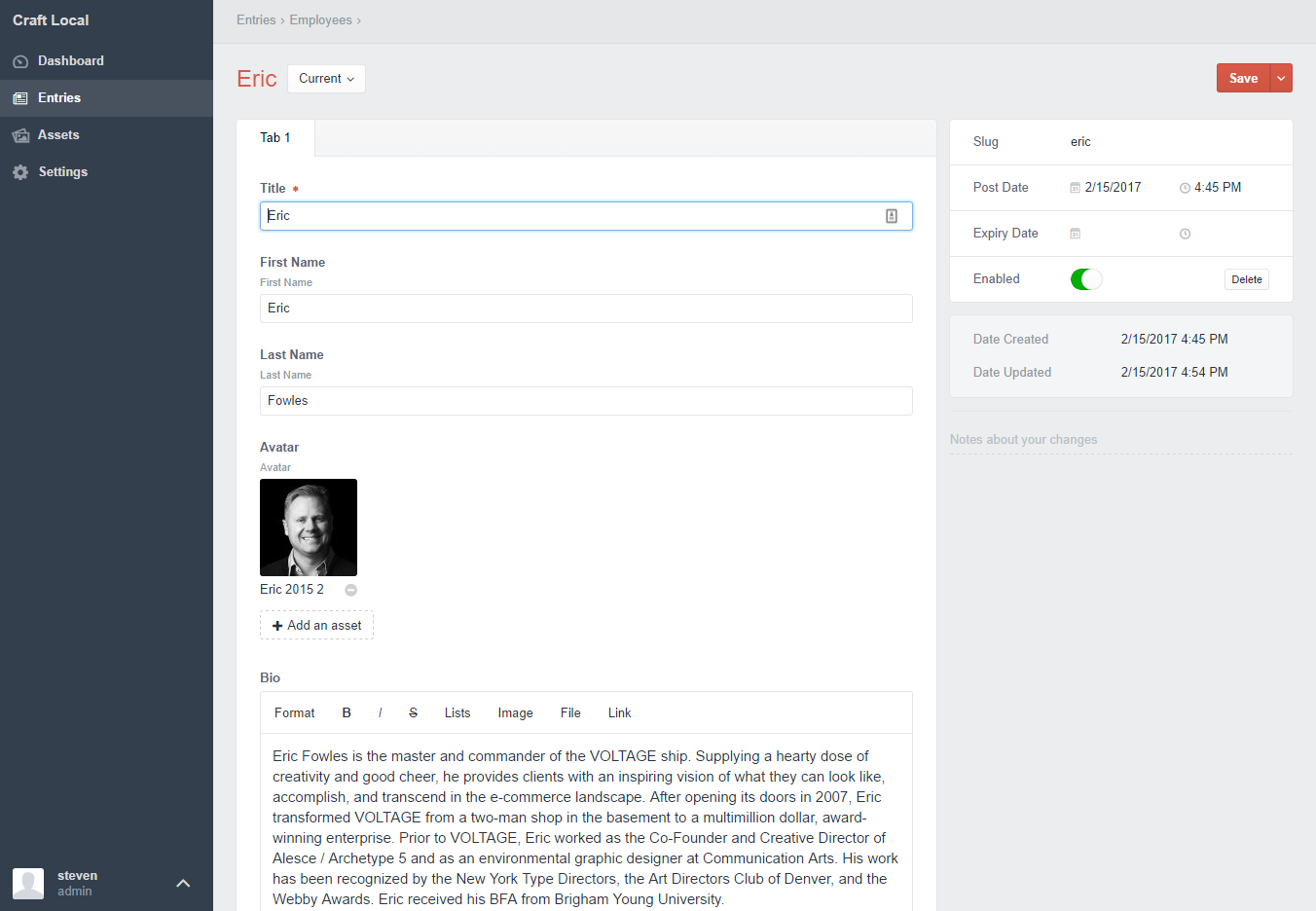
Built for back-end developers
Laravel is the leading PHP framework with all the tools for robust websites and webapps/software. Voyager is a CMS that allows for easy management of certain data types in an admin area.
Voyager has limited content publishing capabilities and can feel more “raw” to work with than dedicated CMS solutions like WordPress and Craft. As a full development framework, anything is possible in Laravel. However, code is not neatly packaged in one-click installable plugins. Functionality must be written using code packages by back-end developers.
128,000+ PHP packages available on packagist.org.
None – not supported by platform
In our ApacheBenchmark testing, generating Hello World in an HTML file took a median of 292ms to load. Although Laravel is not the fastest code framework available, it is faster than CMS solutions.
Free
More than WordPress and Craft.
List employees
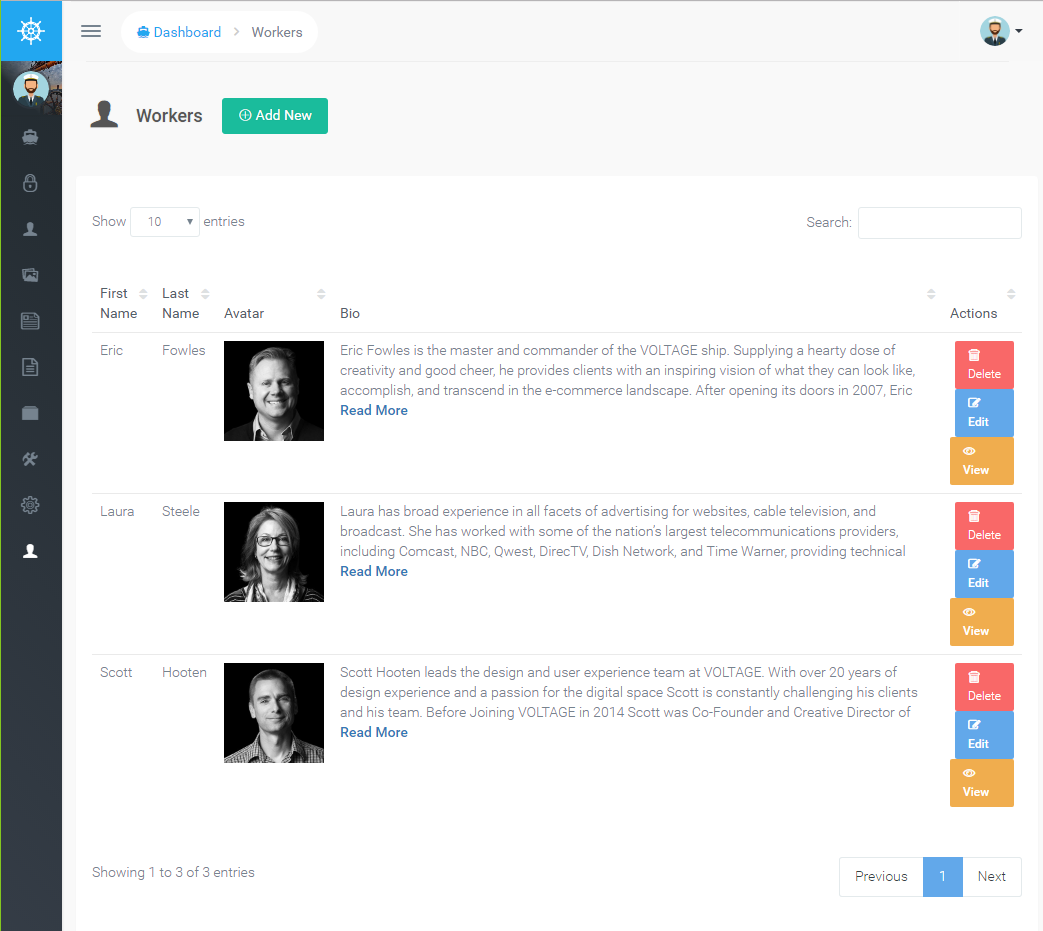
Edit employee

Every platform has benefits and drawbacks. Consider what options work best for your needs. If you need help with that assessment or want more information on CMS integration, feel free to reach out. Get started by calling us at 303.664.1687 or emailing at info@voltagead.com.
VOLTAGE is a digital agency specializing in eCommerce, digital brand experiences, and web apps. Get emails and insights from our team:

Read this handy guide to see which management tool is right for you.

Want a digital agency job? Here’s an insider’s scoop.